Grid12 for dummies (and for smart people too!) [MOVED AGAIN]
Mar 14, 2013 0:47:11 GMT -5
quicklite likes this
Post by tarbomb on Mar 14, 2013 0:47:11 GMT -5
Well, I've moved this thing again, this time over to github. The new link is: github.com/grid12/grid12.github.io/wiki/Grid12-Wiki.
This guide is outdated. The new version can be found here (link is also at the top of the page). The old version here is being left here for reference/archival purposes.
The Interface
Here's what the window looks like.

There's also a "coin" indicator to the right of performance stats that looks like this:

It may look confusing at first, but I'll explain everything below.
Getting started
Here are some things you'll want to know as soon as you start playing:
Type "/choosename yourname" into the chat to select your desired name.
Toggle music by pressing M and pew-pew sounds by pressing N.
Toggle the starry background (the white dots) by pressing B.
Toggle pane animations (the animation that happens to squares at the edges of the board when you move) by pressing F. It looks nicer if you leave it on, but if you're suffering from lag then turning it off is a good idea.
Hit J to enable enemy/friendly HP bars. These things are extremely useful in combat and I recommend that you enable them.
Type "/help" for a full listing of commands.
Basics: Moving around
There are two ways to move: mouse and keyboard. To use the mouse, simply click where you want to go. If you want to rotate your tank, click inside the green circle, then (still holding the mouse button) drag your mouse outside the circle in the direction you want your tank to rotate. A red arrow should appear, pointing in the direction you want to move. If you're tired of holding down the mouse button, double-click and the pointer will lock, allowing you to move just by moving the mouse.

Moving with the keyboard is pretty simple too! Use up arrow/W to move forward, down arrow/S to move back, left arrow/A to rotate left, and right arrow/D to rotate right.
If you want a track-up orientation rather than north-up, hit K.
Zoom in and out of the map with the scrollwheel, or with Q/E.
Teleporting can be done by clicking on the icon of the player or town, or typing "/goto playername" or "/teleport townname".
Fighting
Shooting is done entirely by the computer. You can't aim. If you're using a tank whose turrets don't turn 360 degrees, you can point your guns at an enemy by rotating your tank.
You have triggers too! These are essentially abilities you can use in combat to damage or weaken enemies, or to heal or strengthen yourself. Each tank class has its own triggers; roll your mouse over them to learn more. Triggers can be used as many times as you like, but they have a pretty long cooldown.
You're protected by your shields (the circle around you), which grow thinner as you get hit. Once your shields go down shots will hit your hull instead and cause damage to you. When your HP hits zero, you die.
There isn't much dodging in grid12, since almost everything is instant-hit. There are two main tactics: the hit-and-run, in which you move in, hit the enemy, and back out as your shields drop, and circling, which is exactly what it sounds like - circling the enemy and outrunning the rotation speed of their turrets. Circling's generally most effective against single enemies without too many minions; if you're dealing with enemies you can't circle easily due to minions, use hit-and-run instead.
Z/ESC is the panic button. If you're in a dire situation, hitting one of those keys will send you straight to Origin, the town at the center of the map. For those of you coming from RotMG, think of it as a nexus key.
Loot and city building
There are five kinds of loot you can get off enemies: gridshards, prisms, crystal splinters, modules, and coins. Let's talk about gridshards now. I'll discuss the other kinds later.
Gridshards are the main type of loot in the Grid. You use it to build cities and facilities. How many gridshards you have is indicated by the yellow number at the top left of your screen.
To upgrade a city, first see if the city is clear. What that means is a) there has to be a clear path from the city to Origin, and b) there can be no enemies in a small radius around the city. If either of these conditions do not hold, you'll see a pink outline around the city icon when you zoom out. Clear the town by killing enemies around it and opening up a path to Origin, and the town icon will turn blue.


Once a city is clear, you can deposit shards into it. Just park on the pentagonal socket at the center of the city. Your shards will drop into the socket. If you have enough shards, the city will level up!

Bigger cities give you more space to make facilities! You can build facilities, which weaken all enemies in the same region, the same way as cities, by parking on a facility socket. Just make sure that there is one fully constructed facility of the same color next to the facility you're about to build in the direction of the city center. If there isn't you won't be able to build your facility!

You can build where there's a green arrow pointing, but not at the crossed-out sockets.
Building stuff also gives you VP. More on that below.
Upgrading your tank
What would be the fun in all this if you don't get to upgrade and change your tank, and unlock new tanks? Fortunately, you do!
Depositing gridshards into city and facility sockets gives you victory points, aka VP. You can use them to unlock new tanks or to upgrade your tank. You get one VP for every 1000 shards you deposit, and you can see how much you have by looking at that blue number right below the XP meter. It's in a funny format: X (+Y). What does that mean?
Well, X is the VP you can spend right now. You have Y VP too, but those Y VP are held in reserve. You can't use those Y VP until either the game ends (in which case all of Y will be turned into spendable VP) or until you level up a town (in which case you get 5% of Y to spend).
What do you spend VP on? Tank unlocks and augments!
Tank unlocks: click on the tank button at the top right of your screen. You'll see a menu of tanks; select the one you want, hit confirm, and drive off in your freshly-unlocked tank. You can also use that menu to switch between tanks you've already unlocked too.

Augments: they're upgrades for your tank, but each class has its own augments, so you have to select which class you want to upgrade. To buy them, go to a town and swap into the tank class you want to upgrade. Then, click on the up arrow button at the top right corner of the screen.

You'll get a window like this:

Use the + and - buttons to select how much you want to spend. The cost of augments goes up as you buy more, and is listed in the green "cost" column. How much you're about to spend is listed in the "spent" column. You can see how much of a bonus you're getting by looking at the rightmost column. Once you've decided to buy them, hit "confirm" and you're set!
Your tank's stats are also upgraded by prisms. You pick them up in battle, and they go in the twelve boxes on the upper right-hand-side of the screen. The'll be automatically looted, like everything else, and if you're about to loot a better prism than one you already have, the inferior one will automatically be thrown away and replaced with the looted one. The best prisms are pulchritudinous (or "pulch") prisms; you'll often hear people talking about n/12 pulchs. They're talking about how many of their twelve prisms are pulchs.
You can also create consumable items to help you in battle by spending crystal splinters. Go into a town, click on one of the diamonds in the lower-right-hand corner, and select which consumable you want to craft. Right now all you can create are HP replenishing power crystals.

Modules and inventory

Note that "use" is greyed out because I already have mustang unlocked. Also, "meld" is active since I have another level 2 tank unlock in my inventory.
In your battles, you'll pick up stuff that lands in your inventory. I'll refer to these as modules.
There are several types of modules. Each module has a type (which determines its function) and a level.
When you pick up a module, it lands in your short-term inventory. From here, you can click on it in your inventory to do one of three things: vault it, use it, or meld it. Items in short-term inventory will expire in 24 hours (real-world time, not playing time) from pickup, disappearing; the only way you can keep items for longer is to move them to long-term storage by vaulting it.
Using a module will delete the module from your inventory (freeing up a long tem storage slot if the item was originally in LTS), and cause an effect that depends on the module's type and level. Tank unlock modules, for example, unlock tanks, while storage space modules give you more vault space. Note that augment and storage modules increment your storage or augment level by one, provided that your current augment/storage level is less than the level of the module. That means that if you have 5 storage slots, storage modules of levels 5 and below will be useless to you, and all storage modules of level 6+ will have the same effect. Don't waste a level 17 storage module when you have two storage slots!
You can also meld two modules of level n to get a module of level n+1. Note that the two modules to be melded must be of the same level, and you must have at least one free space in your long-term storage (not counting spaces taken up by the two items to be melded) in order to meld items. The melded item will appear in your long-term storage.
Overall goal of the game
Yeah, you're probably wondering this by now. What's the point?
Well, the point is to conquer five regions of the grid back. What's a region?
Zoom out and look at the squares.

Each square is a region. You clear it by destroying all enemies in that square. Every time a region is cleared you'll get a VP reward based on how much you contributed, so help out!
Once you clear out five squares, the map resets and the game starts again. You lose all your splinters and your gridshards, but your levels, VP, prisms, and augments stay. All your VP is made spendable, too.
Convoys
Occasionally, you'll see red dots labeled "enemy convoy" when zooming out. Convoys are incredibly tough (5000 HP minions, 10000 HP bosses) enemies that move across the map in a straight line. Unless you have a decent-sized team (4+ people) on your side and the convoy is about to pass through a large region of cleared space, stay away from these things - they'll tear through even the toughest tanks in seconds and are for all intents and purposes impossible to kill alone. Convoys drop great loot, though (level 7+ modules - level 17s have been known to drop from them - and pulchs), so if you see a good sized party chasing a convoy, join them!
Warning: since convoys pass through towns, they might kill you even when you're in a "safe" zone. As a result, although the probability of a convoy passing through the center of a town is low, there is no absolutely safe place in the grid!
Death
Oh, did I mention there was death? There has to be. Nothing is certain but death and taxes (fortunately the tax rate in grid12 is 0%).
If you die, you'll lose one level on all of your prisms. That means pulch prisms get turned into auroral ones, aurorals get turned into resplendents, etc, etc. Lowest-tier prisms will be removed completely.
You'll also lose all your gridshards on death.
This is a pretty annoying penalty (it takes several hours to get a full set of 12 pulchs), so be sure not to die. Keep a trigger-happy finger on that escape button!
This guide is outdated. The new version can be found here (link is also at the top of the page). The old version here is being left here for reference/archival purposes.
The Interface
Here's what the window looks like.

There's also a "coin" indicator to the right of performance stats that looks like this:

It may look confusing at first, but I'll explain everything below.
Getting started
Here are some things you'll want to know as soon as you start playing:
Type "/choosename yourname" into the chat to select your desired name.
Toggle music by pressing M and pew-pew sounds by pressing N.
Toggle the starry background (the white dots) by pressing B.
Toggle pane animations (the animation that happens to squares at the edges of the board when you move) by pressing F. It looks nicer if you leave it on, but if you're suffering from lag then turning it off is a good idea.
Hit J to enable enemy/friendly HP bars. These things are extremely useful in combat and I recommend that you enable them.
Type "/help" for a full listing of commands.
Basics: Moving around
There are two ways to move: mouse and keyboard. To use the mouse, simply click where you want to go. If you want to rotate your tank, click inside the green circle, then (still holding the mouse button) drag your mouse outside the circle in the direction you want your tank to rotate. A red arrow should appear, pointing in the direction you want to move. If you're tired of holding down the mouse button, double-click and the pointer will lock, allowing you to move just by moving the mouse.

Moving with the keyboard is pretty simple too! Use up arrow/W to move forward, down arrow/S to move back, left arrow/A to rotate left, and right arrow/D to rotate right.
If you want a track-up orientation rather than north-up, hit K.
Zoom in and out of the map with the scrollwheel, or with Q/E.
Teleporting can be done by clicking on the icon of the player or town, or typing "/goto playername" or "/teleport townname".
Fighting
Shooting is done entirely by the computer. You can't aim. If you're using a tank whose turrets don't turn 360 degrees, you can point your guns at an enemy by rotating your tank.
You have triggers too! These are essentially abilities you can use in combat to damage or weaken enemies, or to heal or strengthen yourself. Each tank class has its own triggers; roll your mouse over them to learn more. Triggers can be used as many times as you like, but they have a pretty long cooldown.
You're protected by your shields (the circle around you), which grow thinner as you get hit. Once your shields go down shots will hit your hull instead and cause damage to you. When your HP hits zero, you die.
There isn't much dodging in grid12, since almost everything is instant-hit. There are two main tactics: the hit-and-run, in which you move in, hit the enemy, and back out as your shields drop, and circling, which is exactly what it sounds like - circling the enemy and outrunning the rotation speed of their turrets. Circling's generally most effective against single enemies without too many minions; if you're dealing with enemies you can't circle easily due to minions, use hit-and-run instead.
Z/ESC is the panic button. If you're in a dire situation, hitting one of those keys will send you straight to Origin, the town at the center of the map. For those of you coming from RotMG, think of it as a nexus key.
Loot and city building
There are five kinds of loot you can get off enemies: gridshards, prisms, crystal splinters, modules, and coins. Let's talk about gridshards now. I'll discuss the other kinds later.
Gridshards are the main type of loot in the Grid. You use it to build cities and facilities. How many gridshards you have is indicated by the yellow number at the top left of your screen.
To upgrade a city, first see if the city is clear. What that means is a) there has to be a clear path from the city to Origin, and b) there can be no enemies in a small radius around the city. If either of these conditions do not hold, you'll see a pink outline around the city icon when you zoom out. Clear the town by killing enemies around it and opening up a path to Origin, and the town icon will turn blue.


Once a city is clear, you can deposit shards into it. Just park on the pentagonal socket at the center of the city. Your shards will drop into the socket. If you have enough shards, the city will level up!

Bigger cities give you more space to make facilities! You can build facilities, which weaken all enemies in the same region, the same way as cities, by parking on a facility socket. Just make sure that there is one fully constructed facility of the same color next to the facility you're about to build in the direction of the city center. If there isn't you won't be able to build your facility!

You can build where there's a green arrow pointing, but not at the crossed-out sockets.
Building stuff also gives you VP. More on that below.
Upgrading your tank
What would be the fun in all this if you don't get to upgrade and change your tank, and unlock new tanks? Fortunately, you do!
Depositing gridshards into city and facility sockets gives you victory points, aka VP. You can use them to unlock new tanks or to upgrade your tank. You get one VP for every 1000 shards you deposit, and you can see how much you have by looking at that blue number right below the XP meter. It's in a funny format: X (+Y). What does that mean?
Well, X is the VP you can spend right now. You have Y VP too, but those Y VP are held in reserve. You can't use those Y VP until either the game ends (in which case all of Y will be turned into spendable VP) or until you level up a town (in which case you get 5% of Y to spend).
What do you spend VP on? Tank unlocks and augments!
Tank unlocks: click on the tank button at the top right of your screen. You'll see a menu of tanks; select the one you want, hit confirm, and drive off in your freshly-unlocked tank. You can also use that menu to switch between tanks you've already unlocked too.

Augments: they're upgrades for your tank, but each class has its own augments, so you have to select which class you want to upgrade. To buy them, go to a town and swap into the tank class you want to upgrade. Then, click on the up arrow button at the top right corner of the screen.

You'll get a window like this:

Use the + and - buttons to select how much you want to spend. The cost of augments goes up as you buy more, and is listed in the green "cost" column. How much you're about to spend is listed in the "spent" column. You can see how much of a bonus you're getting by looking at the rightmost column. Once you've decided to buy them, hit "confirm" and you're set!
Your tank's stats are also upgraded by prisms. You pick them up in battle, and they go in the twelve boxes on the upper right-hand-side of the screen. The'll be automatically looted, like everything else, and if you're about to loot a better prism than one you already have, the inferior one will automatically be thrown away and replaced with the looted one. The best prisms are pulchritudinous (or "pulch") prisms; you'll often hear people talking about n/12 pulchs. They're talking about how many of their twelve prisms are pulchs.
You can also create consumable items to help you in battle by spending crystal splinters. Go into a town, click on one of the diamonds in the lower-right-hand corner, and select which consumable you want to craft. Right now all you can create are HP replenishing power crystals.

Modules and inventory

Note that "use" is greyed out because I already have mustang unlocked. Also, "meld" is active since I have another level 2 tank unlock in my inventory.
In your battles, you'll pick up stuff that lands in your inventory. I'll refer to these as modules.
There are several types of modules. Each module has a type (which determines its function) and a level.
When you pick up a module, it lands in your short-term inventory. From here, you can click on it in your inventory to do one of three things: vault it, use it, or meld it. Items in short-term inventory will expire in 24 hours (real-world time, not playing time) from pickup, disappearing; the only way you can keep items for longer is to move them to long-term storage by vaulting it.
Using a module will delete the module from your inventory (freeing up a long tem storage slot if the item was originally in LTS), and cause an effect that depends on the module's type and level. Tank unlock modules, for example, unlock tanks, while storage space modules give you more vault space. Note that augment and storage modules increment your storage or augment level by one, provided that your current augment/storage level is less than the level of the module. That means that if you have 5 storage slots, storage modules of levels 5 and below will be useless to you, and all storage modules of level 6+ will have the same effect. Don't waste a level 17 storage module when you have two storage slots!
You can also meld two modules of level n to get a module of level n+1. Note that the two modules to be melded must be of the same level, and you must have at least one free space in your long-term storage (not counting spaces taken up by the two items to be melded) in order to meld items. The melded item will appear in your long-term storage.
Overall goal of the game
Yeah, you're probably wondering this by now. What's the point?
Well, the point is to conquer five regions of the grid back. What's a region?
Zoom out and look at the squares.

Each square is a region. You clear it by destroying all enemies in that square. Every time a region is cleared you'll get a VP reward based on how much you contributed, so help out!
Once you clear out five squares, the map resets and the game starts again. You lose all your splinters and your gridshards, but your levels, VP, prisms, and augments stay. All your VP is made spendable, too.
Convoys
Occasionally, you'll see red dots labeled "enemy convoy" when zooming out. Convoys are incredibly tough (5000 HP minions, 10000 HP bosses) enemies that move across the map in a straight line. Unless you have a decent-sized team (4+ people) on your side and the convoy is about to pass through a large region of cleared space, stay away from these things - they'll tear through even the toughest tanks in seconds and are for all intents and purposes impossible to kill alone. Convoys drop great loot, though (level 7+ modules - level 17s have been known to drop from them - and pulchs), so if you see a good sized party chasing a convoy, join them!
Warning: since convoys pass through towns, they might kill you even when you're in a "safe" zone. As a result, although the probability of a convoy passing through the center of a town is low, there is no absolutely safe place in the grid!
Death
Oh, did I mention there was death? There has to be. Nothing is certain but death and taxes (fortunately the tax rate in grid12 is 0%).
If you die, you'll lose one level on all of your prisms. That means pulch prisms get turned into auroral ones, aurorals get turned into resplendents, etc, etc. Lowest-tier prisms will be removed completely.
You'll also lose all your gridshards on death.
This is a pretty annoying penalty (it takes several hours to get a full set of 12 pulchs), so be sure not to die. Keep a trigger-happy finger on that escape button!








 .
.

