|
|
Post by Crunch on Mar 17, 2014 12:04:43 GMT -5
This seems like a very obscure/special case bug, but:  So what I'm seeing is the enemy tiles, nova minions/core/cannons, and GCT (not pictured) all going unrendered. What happened: I had just logged onto Grid12 and right before I got to wilderness for the first time, Java initiates its update process and the Win 7 alert dialogue takes focus from every other program I'm using. The play screen did not update during this time, although my tank was still driving and taking damage. When I had finally gotten the alert cleared off my screen, I was 2.5 tiles deep in wilderness and everything looked like the above screen shots. I'm not sure if this is really serious at all, due to the nature of the bug and the fact that refreshing fixes it. But I still felt like I should relay the information. |
|
|
|
Post by tarbomb on Mar 17, 2014 12:22:56 GMT -5
Crunch: This is a pretty old bug and has been around for a very long time (since before build 47); I've run into it occasionally from time to time. It's on the trello under "not yet". |
|
|
|
Post by Crunch on Mar 17, 2014 13:23:02 GMT -5
david Cool, at least now I can say that I shared in the experience. 
|
|
|
|
Post by tarbomb on Mar 25, 2014 17:51:26 GMT -5
Pepper flash and non-pepper (tested on projector and firefox) flash differ in their handling of the / key; pepper flash allows it to activate the chat window while non-pepper does not.
For instance, if the chat window is not active (e.g. right after logging in) the sequence of keystrokes
/ C O D E S ENTER
will show invite codes in pepper, but will not in non-pepper, since / does not active chat mode.
In both pepper and non-pepper,
ENTER / C O D E S ENTER
works since the initial enter activates chat mode properly in both.
(Tested on OSX 10.9.2 with flash 12.0.0.77)
I'm definitely in favor of the pepper behavior and would like to see it extended into non-pepper flash.
|
|
aesc
Very Brave Tester

Posts: 13
|
Post by aesc on Mar 25, 2014 22:39:37 GMT -5
 Even though it isn't unlocked, Mustang was automatically selected for me after completing the tutorial |
|
|
|
Post by Crunch on Mar 26, 2014 2:48:40 GMT -5
Evidently it's possible to delete an item even if there is bid in place. This can happen if you click "Delete" before the "Liquidate for x" option populates. Be weary if you're trying to re-roll mods and have a bit of a lag spike... Clicking through the menu on autopilot can delete your mod, even if there is actually a bid up for it.
RIP, Lvl5 Pali Mod...
|
|
|
|
Post by tarbomb on Mar 30, 2014 20:59:49 GMT -5
[Build 91]. There's a bug that occurs when moving grid12 windows between hiDPI (retina) screens and non-hiDPI screens. Note that this does not occur with flash embedded inside a browser (both non-pepper flash in firefox and pepper flash in chrome do not have these problems, and work perfectly fine). If you open a flash player in a standard DPI monitor and move it to a hiDPI monitor, this happens:  Zooming using the right-click menu doesn't help - it zooms the window in and out, but it's still restricted to the bottom left quadrant.  After moving the window back to a standard DPI monitor, it renders at proper scale again, but the pane glitch rears its ugly head (again, zooming doesn't help).  What's more, frontier lines, quest boxes, and enemy dots don't render properly either (convoy dots do, though).  For comparison, here's how it should look:  Opening the game in a hiDPI monitor and moving it to a standard DPI monitor causes problems, too:  (the zoom out button in the right click menu is greyed out). As before, moving the game back to the monitor it was opened in causes pane-related glitches.   (look closely in the second image and you can see some enemy dots are drawn, but not all) I should also note that this bug does not occur if you move the flash window directly from one standard DPI monitor to another standard DPI monitor. It only occurs when moving the window across monitors with different DPI scaling settings. Moving the window from one standard DPI monitor to a hiDPI monitor to a second standard DPI monitor causes pane glitches as described above. Testing done on a retina MBP 15 inch running OSX 10.9.2 set at the highest "more space" (1920x1200) display scaling, with two standard DPI monitors hooked up. Flash player version is 12.0.0.77. |
|
|
|
Post by Ood on Apr 2, 2014 13:16:12 GMT -5
Sorry I have nothing to contribute except criticism but...
A big peeve of mine about lists like this is that you attribute bug-finding to a player. Such a list would be better in my opinion if it were first in a tabular format, second gave evidence (picture/video), and third provided a link to post of original reporting of bug. Obviously with a bit more detail in between...
Posts like this too often end up as 'I said it first' shouting matches. And would be nice to avoid that in the future since it has yet to start.
|
|
|
|
Post by fire on Apr 2, 2014 13:31:32 GMT -5
I hope everyone here is mature enough to avoid such a display, as long as the bug eventually gets fixed that is enough for me.
|
|
|
|
Post by Kelsoo on Apr 2, 2014 23:37:38 GMT -5
Sorry I have nothing to contribute except criticism but... A big peeve of mine about lists like this is that you attribute bug-finding to a player. Such a list would be better in my opinion if it were first in a tabular format, second gave evidence (picture/video), and third provided a link to post of original reporting of bug. Obviously with a bit more detail in between... Posts like this too often end up as 'I said it first' shouting matches. And would be nice to avoid that in the future since it has yet to start. I would assume the appeal of a list like this in the games current stage is to competent and at least somewhat "mature" players. I do agree with you though, probably best to just erase all names in the first place, we don't need a cancerous bug list. Everyone wishes people could just be decent and not pompous schmucks. Edit: I don't believe the whole star rating system will be helping this in the near future either. |
|
trapped
Courageous Tester
 "kek"
"kek"
Posts: 44 
|
Post by trapped on Apr 11, 2014 6:00:28 GMT -5
Similar to Crunch's #8 bug, but on linux. Scrolling very fast and in a random way inverts the whole "layer" of game objects - players, enemies, name labels, arrows, but not the UI. This of course causes movement and triggers such as the Scorpion's Missile Salvo to be inverted as well.  |
|